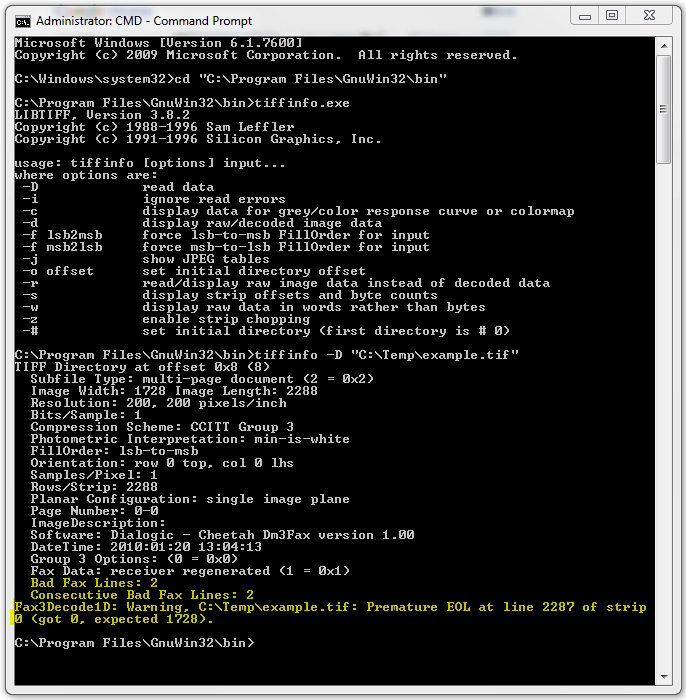May 17, 2010
Quick tip: a useful tool for analyzing TIFF images is tiffinfo.exe. It’s part of the LibTIFF library and the Windows binaries for the tool are available from the GnuWin32 project. Once installed you can access the tiffinfo.exe command line tool from it’s default installation location:
C:\Program Files\GnuWin32\bin\tiffinfo.exe
And then use something like the below to run a test against one of your TIFF images.
tiffinfo -D “C:\Temp\example.tif”
The tool will attempt to read the data from the TIFF image and will report the image width, resolution, compression and so on, as well as any errors. The example below shows that the tiffinfo.exe tool picked up a problem with the TIFF image that was causing subsequent problems (after the image had been added to a PDF) in Adobe Reader 9:
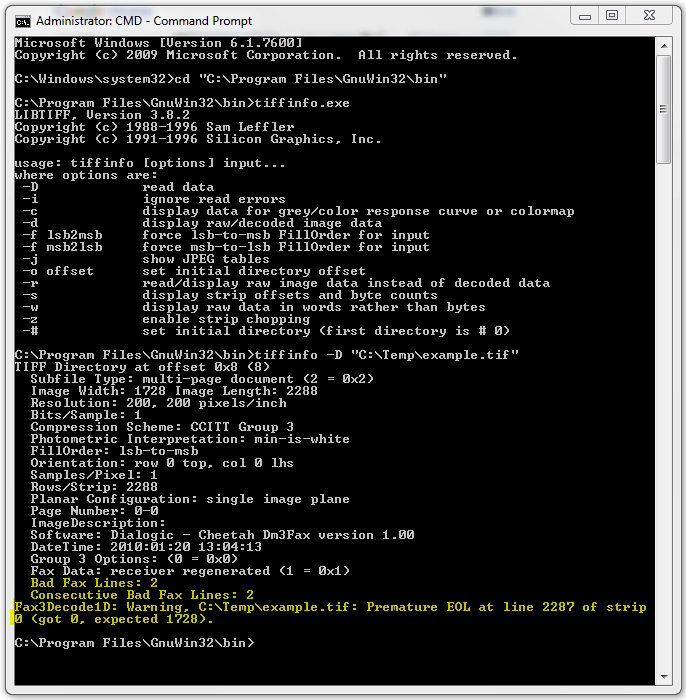
Does anyone else have any useful tools for analyzing TIFF images or other image types?
May 3, 2010
Quick PDF Library 7.19 has been released and is now ready for download from the updates page. The new version contains a number of significant performance improvements, new functions and much more.
The Quick PDF Library Demo has also been updated to work with version 7.19.
New Features and Improvements
- Improved object parsing speed and handling of malformed data
- DAAppendFile, DASaveAsFile and DASaveToStream functions now set the document’s modification date
- Added usage rights functionality to the AnalyseFile function
- New! RemoveEmbeddedFile function
- Added EMF+ output to the renderer
- New! AddLinkToLocalFile function
- Added support for image ICC profiles to the renderer
- New! RequestPrinterStatus function
- Bug fix for return value of DrawTableRows function
- New! SetCompatibility function
- Improvements to /ICCBased color spaces in the renderer
- Improvements to handling of buffer overruns in ASCII85 encoded data
- Added support for miter limit to the renderer
- Bug fix in decompressing flate data with a /Predictor value of 1
- Bug fix in TrueType parser with composite characters (alignment of diacritical marks)
- Optimizations to font handling in renderer and text extraction
- Improved handling of Type3 fonts
- Added support for handling of MMType1 fonts Optimizations to clipping paths in the renderer
- Speed optimizations in the renderer with improved stack system
- Improvements to the rendering of annotations with referenced resources
- Improved speed of loading objects from source PDF documents
- Improved speed of Type1 CFF conts Improvements to GetPageMode function
- New! RemoveGlobalJavaScript function
- New! SetEmbeddedFileStrProperty function
- Improved parsing of empty array and dictionary objects
- Improvements to accuracy of DrawTableRows
- Added support for arrays to CMap parsing
- Bug fix for rendering of large CCITT encoded images
- Optimized adding of certain PNG images to PDF documents
- Improved merging of documents with form fields
- New! GetImagePageCountFromString function
- Improvements to font substitution matching system in the renderer
- Bug fix handling certain inline images
- Improvements to adding EMF images to PDF documents
- DASaveAsFile function maintains the original PDF version settings
- Bug fix for underlines and highlights in center and right aligned text
Free Upgrade
Version 7.19 is a minor update and therefore all existing version 7.x license owners are entitled to a free upgrade. Owners of older versions of Quick PDF Library can upgrade online here for $149.40.
Discuss The New Version
We’re proud of the community that has formed around Quick PDF Library, so we’d like to encourage new users to join in the fun and discuss the latest version of Quick PDF Library over at QuickPDF.org.
Quick PDF Library Lite 7.19, your favorite free PDF Library, has been released and is now ready for download. This is a relatively minor release but includes several important performance improvements relating to image handling and a couple of new functions (NewPage and SetOrigin) to make working with the library easier.
To find out more about Quick PDF Library Lite visit this link: Free PDF library.