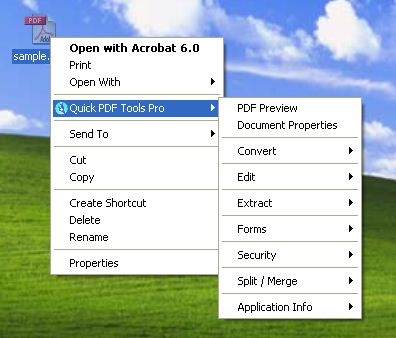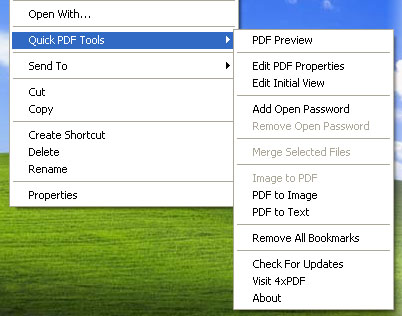April 13, 2012
Quick PDF Library 8.15 beta 2 has been released and is ready for download and testing. Version 8.15 beta 2 includes new functions, bug fixes and enhancements. The 8.15 beta 2 installer can be downloaded from the button below.

Release Notes
New functions
- DrawIntelligentMailBarcode
Bug fixes
- Added protection against out of range exception in SignFile when a new field is added
- AES128 encrypted documents with /EncryptMetadata set to false are now loaded correctly
- GetDefaultPrinterName internal data correctly initialized
- Images with /Indexed/DeviceGray and /Indexed/DeviceRGB now supported
- Eliminated memory leak in code that processes shading patterns
- Memory leak in 64-bit builds fixed using XE2 U4 compiler
- Internal fix for string list adding when the list starts with 0x10
- Fix for character widths when SetOrigin(2) and SetOrigin(3) are used
- Color channel order fix for CMYK JPEG import in 64-bit builds
- Fix for certain encrypted documents loaded into the standalone functions
- Added code to correctly handle negative font sizes in content streams
Enhancements
- Added support for metafile import when font names end with style names like “Bold” or “Italic
- Documents encrypted with 40-bit RC4 using revision 3 are now supported
- Improvements to existing DLL import headers and addition of a C import header
- GIF images with local color tables now supported
- Image extraction of TIFF images maintains image data in original format
Upgrading To Version 8
If you are still using version 7 and would like to upgrade visit this page:
More information on upgrading to version 8 can be found online here.
Feedback! Any feedback large or small is appreciated. We’ll shortly be planning the next round of exciting new features for Quick PDF Library, so we’d really like to know what you want to see added to the SDK. Don’t be shy, email us at support@quickpdflibrary.com and have your say.
February 16, 2011
Instructions on how to get your free license of Quick PDF Tools Pro are at the bottom of this blog post.
Do you get tired of having to open a PDF in Acrobat or your PDF editor of choice just so that you can edit its document properties, split it into multiple documents or retrieve data from PDF forms? For many actions it’s not actually necessary to open and visually view the PDF. Unfortunately to access 99% of Acrobat’s features it is necessary.
But not if you’re using Quick PDF Tools Pro. This handy PDF utility, built using Quick PDF Library, lets you work with PDF files directly in Windows Explorer. Just right-click on a PDF and select the action you want to perform. No waiting required.
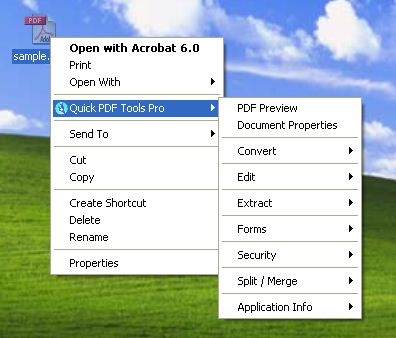
Quick PDF Tools Pro is jam-packed with features. Here’s a few:
- Advanced PDF Preview
- Edit PDF properties (Title, Author, Subject, and Keywords)
- Edit PDF layout, magnification and viewer preferences
- Add/Edit Custom Metadata
- View document security restrictions summary
- Add/remove passwords for PDF
- Convert (almost) any image to PDF, PDF to image, and PDF to text
- Convert and combine multiple images into one PDF
- Extract bookmarks to a text file
- Remove all bookmarks from a PDF
- View document fonts
- Merge selected PDF files into one PDF
- Split PDF files (various options available)
- Edit Attachments (Attach, Remove, Edit)
- Add, edit and remove JavaScript from PDF files
- Insert, extract, delete, rotate and crop pages in a PDF
- Extract CSV formatted text with data
- Extract embedded images to disk
- Extract form fields and form field data
- Flatten PDF form fields
- Remove all annotations including sticky notes and markup
- Add new bookmarks and edit existing bookmark actions
- Apply digital signatures to PDF files
All of these features were built using Quick PDF Library, but they do not represent all of the features available in our PDF SDK, not even close.
Free Quick PDF Tools Pro License
Normally Quick PDF Tools Pro is $59, but until the end of the month we’re offering all Quick PDF Library customers a free license, to say thanks for being a Quick PDF customer and to show the power of our SDK.
All you have to do to obtain your free license is to leave a comment on this blog post and include your email address in the email field. Don’t worry, your email address isn’t publish on the blog — it’s only the admins who can see it. We’ll follow up with you directly after you’ve posted your comment with your new license key.
We look forward to sending you a free license of Quick PDF Tools Pro. Hurry, only 2 weeks left.
April 30, 2009
Quick PDF Tools is a shell application for Windows Explorer that we built using Quick PDF Library and is available as a free download. Version 1.4 was released only a couple of weeks ago and the application has been installed almost 10,000 times in a very short space of time. The new features included in version 1.4 are:
- PDF Preview — this amazing feature allows you right-click on a PDF document and view the first page, … instantly.
- Render PDF to image – creates a folder, and stores each PDF page as a JPEG
- Extract text – performs a simple extraction of the text in a PDF and stores in a .txt file
- Check for updates – performs a check with the Quick PDF Tools webserver, to advise the user if a new release is available.
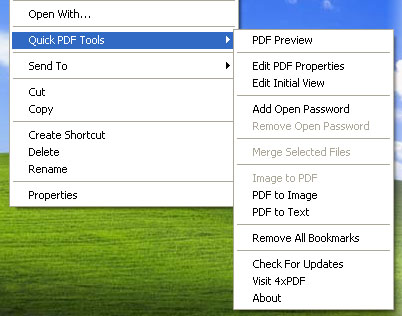
Quick PDF Tools is just one small example of what is possible using Quick PDF Library.