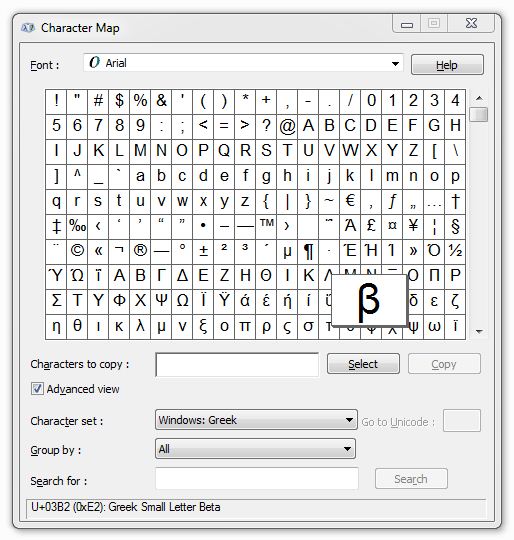Determining Which Fonts Support A Particular Charset
It can be a little difficult at times to determine which fonts support the character set that you’re trying to use. One option is to manually use the Windows Character Map utility to check each font available on your system to see if it provides support for your language. The Character Map utility can be accessed from Start > Run > charmap.
An alternative method, and a much quicker one, is to use the GetInstalledFontsByCharset function, which we added in version 7.21. This function allows you to specify a charset (ANSI, Hangeul, Russian, Baltic, Hebrew, Arabic, Greek, etc) and then to immediately see (via the string that is returned) a list of all the fonts installed on your machine which support the specified character set.
We’ve found it to be a very useful feature internally and we’re sure that you will too.