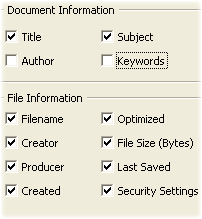May 30, 2011
We have just updated the samples page with a package of Perl samples to use with the ActiveX edition of Quick PDF Library.
Perl will only work with Quick PDF Library on Windows, though we hope to provide a cross-platform solution in the future.
If there are any other programming languages that you would like to see some samples for, leave a comment!
May 19, 2011
Quick PDF Library 7.25 beta 3 has been released and is ready for download and testing. This new beta includes updates to the CMap parser, improved memory handling for image decoding and various other updates to the library.
This beta release also includes the new Quick PDF Library Developer Guide that we mentioned a couple of weeks ago.
The 7.25 beta 3 installer can be downloaded from the button below.

Release Notes
Enhancements
- Added support for CCITT images with /Indexed color space
- Improvements to EMF import font scaling
- Improved reading of CID font encoding
- Documents with malformed trailers are now handled gracefully
- Reduced memory consumption with CanvasDC functions
- Added support for CCITT images with EncodedByteAlign encoding
- Documents with malformed page tree nodes are now processed
- Improvements to accuracy of text extraction
- Image resolution can now be read from certain BMP images
- Improved text alignment with certain CFF fonts
- Added support for CCITT images with the EndOfLine flag
- New Quick PDF Library Developer Guide
- CMap parser now supports variable length codes (beta 3)
- Memory reduction on image decoding (beta 3)
- Metafile import now compresses images (beta 3)
New functions
- GetEmbeddedFileID
- NormalizePage
- DARemoveUsageRights
- RemoveUsageRights
- DrawImageMatrix (beta 3)
Bug fixes
- ExtractPages, CopyPageRanges and ExtractPageRanges now handle inherited resources
- DrawDataMatrixSymbol now defaults to black if the fill color has not been set
- DrawDatamatrixSymbol correctly encodes double digits
- Resources are correctly freed during EMF+ output
- Corrected page indexing for DAFindPage
- Outlines are correctly appended during document merging
- Annotations now drawn independently of page transformation matrix
- Improvements to image decoding to prevent inverted images
- Image indexing bug removed from the renderer image caching system (beta 3)
- NewFormField returns a correct result even for fields with duplicate field names (beta 3)
- Improved error handling during image extraction (beta 3)
Feedback! Any feedback large or small is appreciated. We’ll shortly be planning the next round of exciting new features for Quick PDF Library, so we’d really like to know what you want to see added to the SDK. Don’t be shy, email us at support@quickpdflibrary.com and have your say.
May 11, 2011
ARTS PDF Workshop, a Microsoft Excel add-on that lets you retrieve, manipulate, and print PDF information quickly and easily, has been upgraded to use Quick PDF Library as its core PDF engine. In addition the add-on is now also 100% free.
ARTS PDF is a sister business division of Quick PDF, which are both owned by Debenu.
ARTS PDF Workshop lets you view and update the properties of batches of PDF documents, including document info (title, author, subject and keywords), as well as document open options and security. It is a great tool for batch updating multiple PDF files at once.
The Excel add-on can be downloaded from the ARTS PDF Workshop page on www.artspdf.com.
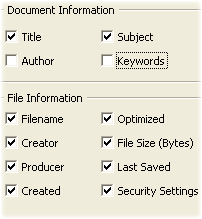
May 5, 2011
Quick PDF Library 7.25 beta 2 has been released and is ready for testing. This new beta includes several exciting bug fixes for the renderer related to CCITT images and JBIG2 compression, plus new functions and many other enhancements and bug fixes.
This beta release also includes the new Quick PDF Library Developer Guide that we mentioned here yesterday.
The 7.25 beta 2 installer can be downloaded from the button below.

Release Notes
Enhancements
- Added support for CCITT images with /Indexed color space
- Improvements to EMF import font scaling
- Improved reading of CID font encoding
- Documents with malformed trailers are now handled gracefully
- Reduced memory consumption with CanvasDC functions
- Added support for CCITT images with EncodedByteAlign encoding
- Documents with malformed page tree nodes are now processed
- Improvements to accuracy of text extraction
- Image resolution can now be read from certain BMP images
- Improved text alignment with certain CFF fonts
- Added support for CCITT images with the EndOfLine flag
- New Quick PDF Library Developer Guide
New functions
- GetEmbeddedFileID
- NormalizePage
- DARemoveUsageRights
- RemoveUsageRights
Bug fixes
- ExtractPages, CopyPageRanges and ExtractPageRanges now handle inherited resources
- DrawDataMatrixSymbol now defaults to black if the fill color has not been set
- DrawDatamatrixSymbol correctly encodes double digits
- Resources are correctly freed during EMF+ output
- Corrected page indexing for DAFindPage
- Outlines are correctly appended during document merging
- Annotations now drawn independently of page transformation matrix
- Improvements to image decoding to prevent inverted images
Feedback! Any feedback large or small is appreciated. We’ll shortly be planning the next round of exciting new features for Quick PDF Library, so we’d really like to know what you want to see added to the SDK. Don’t be shy, email us at support@quickpdflibrary.com and have your say.
May 4, 2011
Quick PDF Library has an extensive function reference but we’ve received quite a few requests for a developer guide that provides details on how all of the functions work together. So we have written a Developer Guide for Quick PDF Library. The first public draft of the Developer Guide can be downloaded from here:
We will update the Developer Guide based on your feedback — so let us know what is missing and what you think could be improved. We’re hoping to release the final version of the Developer Guide with version 7.25 (beta 2 should be out any day now).