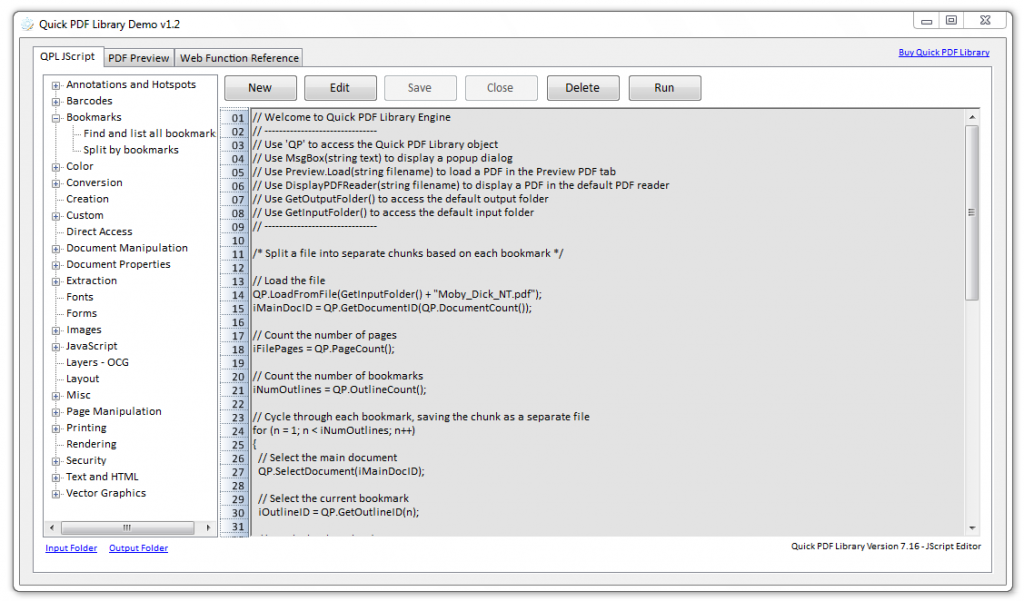Quick PDF Library 7.17 Released
Quick PDF Library 7.17 has been released and is now ready for download from the updates page. The new version contains a number of significant improvements to unicode support, text extraction, EMF support and much more.
New Features and Improvements
- New GetDocumentFileName function
- Encrypted documents are no longer auto-decrypted in some circumstances (same behaviour as 7.15 and earlier)
- MergeStreams, MergeFiles and MergeFileList functions now merge bookmarks
- FlattenFormField function now works even if the form field does not have a /P (page) entry
- New tags to retrieve the following annotation properties:
Subject (/Subj)
In reply to (/IRT)
Unicode filename (/UF)
Page number of GoTo link
- PDFs with certain malformed stream objects can now be loaded (e.g. Microsoft Reporting Services PDFs)
- Improved text extraction using mode 0
- Improved accuracy and speed for PNG predictors in flate compressed images
- The following code pages are now supported in the AddTrueTypeFont function:
874 THAI_CHARSET
932 SHIFTJIS_CHARSET
936 GB2312_CHARSET
949 HANGEUL_CHARSET
950 CHINESEBIG5_CHARSET
1256 ARABIC_CHARSET
1361 JOHAB_CHARSET
- Improved EMF import functionality
- Improved masked image processing speed
- Added support for malformed stream images with LF starting character
- Added support for optional content groups in the renderer
- XFA form field support now uses “MSXML2.DOMDocument” instead of “MSXML2.DOMDocument.4.0”
- The following functions have been Unicode enabled:
DAGetInformation
DASetInformation
SetCustomInformation
GetCustomInformation
SetInformationGetInformation
GetCatalogInformation
SetCatalogInformation
RetrieveCustomDataToString
StoreCustomDataFromString
GetAnalysisInfo
NewOutline
SetOutlineTitle
OutlineTitle
NewStaticOutline
GetOutlineJavaScript
SetOutlineJavaScript
AddLinkToJavaScript
FormFieldJavaScriptAction
GetFormFieldJavaScript
SetOpenActionJavaScript
PageJavaScriptAction
DocJavaScriptAction
AddGlobalJavaScript
GetGlobalJavaScript
GlobalJavaScriptPackageName
GetPageJavaScript
AddPageLabels
GetPageLabel
NewOptionalContentGroup
GetOptionalContentGroupName
GetDocumentFileName
DAExtractPageText
GetPageText
ExtractFilePageText
GetAnnotStrProperty
SetAnnotStrProperty
Free Upgrade
Version 7.17 is a minor update and therefore all existing version 7.x license owners are entitled to a free upgrade. Owners of older versions of Quick PDF Library can upgrade online here for $149.40.
Discuss The New Version
We’re proud of the community that has formed around Quick PDF Library, so we’d like to encourage new users to join in the fun and discuss the latest version of Quick PDF Library over at QuickPDF.org.