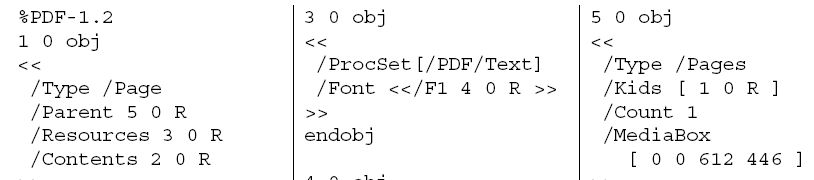Why is a PDF SDK necessary? Why can’t I write the necessary code myself?
This isn’t a question we often get — generally speaking, if a developer has contacted us, it’s because they already know the answer. But it is a question that I quite frequently see on the developer Q & A site, StackOverflow.com.
Some programmers — and lets be fair, managers — are notorious for having a do-it-yourself attitude. This in itself isn’t a bad quality, in fact, in a lot of cases, it’s a great quality, but there are other times when it’s more of a hindrance than a benefit.
Lets look at adding PDF functionality to an application, as an example. PDF is an ISO standard and the PDF reference, which describes very aspect of the PDF format, is freely available online. Anyone can download the PDF reference, decipher it and then build their own PDF library to handle their PDF needs.
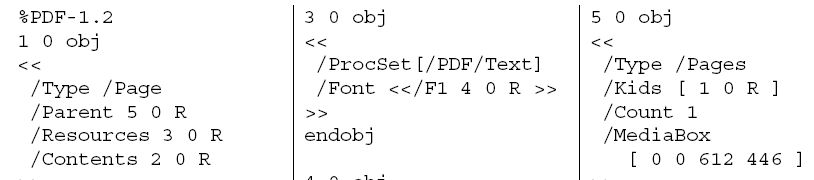
But most don’t.
The reason is pretty simple: the PDF specification is a large and complex document and it’s contents aren’t easily deciphered. Reading and understanding the entire PDF specification, or even more than just a small bit, takes more than a casual weekend — indeed it can take years to fully understand the full scope of the format. What’s more, not all PDFs are created in 100% accordance with the PDF specification. Due to the high number of PDF producers available, there is a lot of poorly constructed PDFs floating around — which you’ll have to account for if you’re creating a serious business application. And unfortunately, this is quite a time consuming task.
All of this means that unless your in the business of developing complete PDF solutions, it’s probably not worth your time or money to go it alone and develop an in-house solution, when you could simply purchase a third-party library for a few hundred dollars and save yourself hours, and hours, and hours of work.